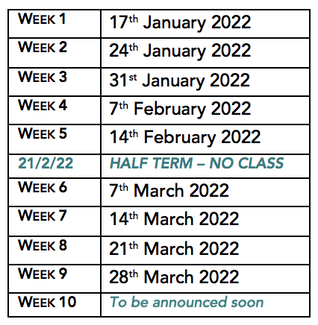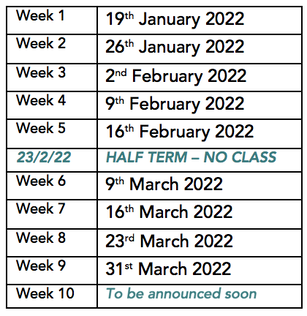WELCOME TO . . .
Thanks for choosing UCL for your initial ukulele training and welcome, we hope you enjoy the course!! Each week there will be new content available to coincide with the class sessions that will appear at the top of the course page within 24 hours of class commencement. Please download, print off to bring to class or have handy on a tablet device if you prefer to use those and may we wish you the very best of luck. ENJOY! :)
TOP TIP: All text highlighted in blue have interactive links so click on them to find out more.
TOP TIP: All text highlighted in blue have interactive links so click on them to find out more.
UCL PRINTING SERVICES:
If you are unable access a printer and would like us to have PDF course content prepared for you in class then there will be a £10 supplement charge per term for this service. Please email: [email protected] to request this service at least 48 hours prior to the course commencement.
FACEBOOK GROUP:
We have a dedicated private Facebook group for all members to join if you so wish, where you can mix and mingle with other members and communicate easily with the UCL team outside of session times and keep up to date on any UCL activity such as events, polls and general announcements. Join the group by clicking on the button below and request to join:
COURSE TIMETABLE:
Please arrive 5 minutes before start time to get set up. The classroom must be vacated at the end of the session so that we can clean and prep for the next class. You will be based in the upstairs classroom.
ZOOM ACCESS:
These will be the same links and codes for each weekly session. Join Zoom Meeting by clicking the link below or copy and paste it into your browser:
https://us02web.zoom.us/j/86320752537?pwd=aXlQdmdTaTVHS1hKMjhqRncxTUkrUT09
Otherwise, open the ZOOM page, click on 'JOIN A MEETING' and enter the following:
Meeting ID: 863 2075 2537
Passcode: 514067
IMPORTANT: Please make sure you have the latest CHROME browser installed on your computer or device to make the most of your ZOOM experience and to avoid any Audio/Visual technical issues.
https://us02web.zoom.us/j/86320752537?pwd=aXlQdmdTaTVHS1hKMjhqRncxTUkrUT09
Otherwise, open the ZOOM page, click on 'JOIN A MEETING' and enter the following:
Meeting ID: 863 2075 2537
Passcode: 514067
IMPORTANT: Please make sure you have the latest CHROME browser installed on your computer or device to make the most of your ZOOM experience and to avoid any Audio/Visual technical issues.
COURSE PREPARATION:
Click on the buttons below to download your course preparation materials and read through them all before you start your course.